- Manukau Institute of Technology
- Library
- guides
- ClinicalKey Student
- ClinicalKey Student Access 2025
ClinicalKey Student
ClinicalKey Student Access 2025
Core nursing textbooks are available online via the ClinicalKey Student database.
Access to ClinicalKey Student nursing textbooks has changed. All nursing akonga and kaimahi can now access ClinicalKey directly through their nursing Canvas courses.
To access ClinicalKey:
-
Open your Nursing Canvas course
- Log in to Canvas and navigate to one of your Nursing courses.
-
Navigate to Modules
- In the left-hand menu, click Modules.
-
Select the Welcome or First Module
- Choose the module labeled Welcome (or the first module in the list).
-
Find the Links Section
- Scroll down within that module until you see a section titled Links.
-
Launch ClinicalKey Student
- Click the ClinicalKey Student link.
There is no need for a separate login—access has been automated through Canvas. If you have any questions or need assistance, please contact your lecturer or Iva at the library.
New ClinicalKey Student Interface - Select Student Resources to access ClinicalKey Student nursing textbooks.
28/07/2025
-
ClinicalKey Student: Quick Reference Card 2025Quick reference card: ClinicalKey Student Nursing
+ Assessment
Use this specific nursing link to log into ClinicalKey Student: https://www.clinicalkey.com/student/nursing
Registration ID redemption: https://www.clinicalkey.com/student/nursing/register
Password reset: https://www.clinicalkey.com/student/nursing/forgot-password
ClinicalKey Student Hub: https://www.elsevier.com/education/clinicalkey-student-hub
Mobile access - Bookshelf mobile and desktop apps
How do I log into the Bookshelf mobile app for CK Student Nursing?
Once you have downloaded the Bookshelf mobile app to your phone, to log into your personal Bookshelf for CK Student Nursing:
- Click the app icon on your phone’s screen
- When prompted, click ‘Sign In’
- On the ClinicalKey Student login screen, click the box labelled 'Nursing users, log in here'
- On the following screen, enter your student email address and password
Te Puna Mātauranga
Private Bag 94006, Manukau, Auckland
Ph: Direct (09) 968-8777
Manukau Institute of Technology and UNITEC |
- Last Updated: Sep 5, 2025 3:22 PM
- URL: https://library.manukau.ac.nz/ClinicalKey_databases
- Print Page