Te Pukenga Student
Introduction

As a Te Pukenga student or staff member from another division, you are very welcome to
borrow from our collections at our Manukau and Ōtara Campus Libraries.
Applying For Membership
To begin borrowing from MIT libraries first fill in the online form.
You will receive a confirmation email once we have your enrolment details in our system.
You will be given a Username and temporary password. You should log into My Account ASAP and change the password. See My MIT Library Account below for details.
Services You Can Use
- You can borrow up to 10 items at any time from our General Collections.

- Loan periods are three weeks for general loan items and one week for items in high demand.
- You may renew items up to two times, unless a request has been placed on the item by another library user.
- All items must be returned by the due date. In person at any of our branches, or by courier (at your own expense).
- There is a $3 per day fine for overdue items that have been recalled / requested by another library user.
- Payment is by internet banking.
How to Borrow

Take the chosen books to the library's Service Desk.
Present them along with your Division's ID card (to prove who you are) to the Librarian.
They will issue the books to your MIT Library account.
Services You Can't Use
Services that are not available to you include:
- computer access (including our borrowable laptops, chargers)
- electronic resources
- database access
and - inter-library loan services
NB: you can use your own device to log into EduRoam WIFI to access the Internet and use your own Library's online resources etc.from their website.
My MIT Library Account
You can check the status of your loans, renew, see any fines etc. by logging in to your Search Rapua My Library Account: https://manukau.primo.exlibrisgroup.com/discovery/account?vid=64MANUKAU_INST:64MANUKAU§ion=overview&lang=en
The first time you log in:
- Select External Users
- Username is your Division's ID number
- Your temporary password is: TempPword$1
- You will be asked to change your password. Make sure you don’t forget the new password.
From then on log into My Account using your Division's ID number and your new password.
Any Questions
For further assistance:
- Talk to our library staff at our service desks at Ōtara or Manukau Libraries.
- or Contact us online via our LibChat service.
Please identify yourself as a Te Pukenga student from another Division.
Te Puna Mātauranga
Private Bag 94006, Manukau, Auckland
Ph: Direct (09) 968-8777
Disclaimer: Manukau Institute of Technology is a Business Division of Te Pūkenga – New Zealand Institute of Skills and Technology |
- Last Updated: Apr 26, 2024 9:16 AM
- URL: https://library.manukau.ac.nz/OtherStudents
- Print Page