Why reference?
Referencing is an important part of the research and academic writing process. It is not only about correct formatting, but requires skills such as critical thinking and analysis. Referencing:
- Shows (how well) you have researched and how well you’ve understood the information
- Guides your reader back to the sources of information you’ve used
- Gives credit to the authors whose ideas you’ve used
- Helps you avoid plagiarism
Most courses at MIT use the APA7 style of referencing (there are many other types of referencing eg. MLA, Chicago, Harvard etc). APA7 stands for American Psychological Association 7th edition and refers to a book which sets out guidelines for how you should format your writing and referencing.
How does APA7 referencing work?
There are two elements to referencing:
In-text citation: How you indicate where you got your ideas from within the body of your writing. APA7 is an author/date system, which means you use the author and year in your in-text citations to indicate which source of information you are referring to. Further information about the source is provided in your reference list.
Reference list: A list of all the information sources you have referred to in your assignment. You must have an in-text citation for all of the sources in your reference list.
All in-text citations are formatted the same way regardless of what type of source you’ve used, however, the reference list entry is formatted differently depending on the source type ie. whether it is a book, article, webpage etc.
What does APA7 look like?
This is an example of a paragraph from an “assignment” showing in-text citations and the corresponding reference list using APA7 style referencing (NOTE: in-text citations and corresponding author and date in the reference list are coloured for demonstration purposes only):
There are several reasons why students should reference. First, it shows that they have read about the topic they are writing on and thought about the different ideas surrounding that topic (Massey University, 2018). This ensures that they have a well-informed opinion. Secondly, it provides evidence of the student’s research to back up what they are saying in their assignment (Pears & Shields, 2019). According to the American Psychological Association (2020), referencing also helps show how a student’s work fits into the bigger picture of research around their topic by recognizing the work of others who came before them. Further, Pears and Shields (2019) state that referencing lets readers find the original sources of facts and ideas to check that the information is current and accurate.
References
American Psychological Association. (2020). Publication manual of the American Psychological Association (7th ed.). https://doi.org/10.1037/0000165-000
Massey University. (2018, October 23). Why reference? http://owll.massey.ac.nz/referencing/why-reference.php
Pears, R., & Shields, G. (2019). Cite them right: The essential referencing guide (11th ed.). Red Globe Press.
Further guidance on APA7 is provided in our APA Guides.
In-text citations
In-text citations are how you indicate where you got your ideas from within the body of your writing. For APA7 you do this by using the author (surname or organisation) and date (year only) of the source of information you are referring to. You need to provide an in-text citation every time you quote or paraphrase.
Quote: using the exact same words as another author ie. copying and pasting
Paraphrase: putting someone else’s ideas into your own words
Narrative in-text citation
The author's name is part of the sentence:
Pears and Shields (2019) state that referencing lets readers find the original sources of facts and ideas to check that the information is current and accurate.
Parenthetical in-text citation
The in-text citation goes at the end of a statement:
Referencing lets readers find the original sources of facts and ideas to check that the information is current and accurate (Pears & Shields, 2019).
Paraphrases
Only the author and date are required for paraphrases, you don’t need to add a page number.
Passing someone else’s work off as your own is called plagiarism (Beins, 2012).
Beins (2012) indicates that passing someone else’s work off as your own is called plagiarism.
Quotes
Put speech marks around the words that you have copied to indicate which words are quoted and provide the page number where they came from. If there are no page numbers, use paragraph numbers instead eg. para. 2
“Plagiarism is the use or representation of someone else’s idea or language as your own” (Beins, 2012, p. 13).
Beins (2012) states that “plagiarism is the use or representation of someone else’s idea or language as your own” (p. 13).
Number of authors
The in-text citation varies depending on the number of authors that the source of information has.
One author: use their surname
Parenthetical: (Smith, 2012). Narrative: Smith (2012) …
Two authors: use both their surnames
Parenthetical: (Smith & Jones, 2012). Narrative: Smith and Jones (2012) ...
Three or more authors: use the first author's surname followed by et al.
Parenthetical: (Smith et al., 2012). Narrative: Smith et al. (2012) ...
Organisation: use their full name for the first in-text citation. You can then use the abbreviated version for any subsequent in-text citations eg.
(New Zealand Qualifications Authority [NZQA], 2023) for first in-text citation,
then (NZQA, 2023) for any further.
Multiple sources: put all sources in one set of brackets in alphabetical order for a parenthetical in-text citation eg. (Jones, 2015; Smith, 2023; White, 2012). For a narrative in-text citation, the order doesn’t matter eg. White (2012), Jones (2015) and Smith (2023) all found that …
Source within a source
You may come across the ideas of someone referred to or quoted within a source of information you have read and want to cite this in your own assignment. You should always try and access the original work and cite that, however, that’s not always possible. In this case, you first provide the author and date of the original idea, then add “as cited in” the source you have actually looked at. Important: only the source you have looked at goes in your reference list.
(Smith, 2009, as cited in Jones, 2024).
For the above example, you have read about Smith’s ideas in the work by Jones. You have used Smith’s ideas in your assignment and therefore give Smith credit for them. However, only Jones (2024) goes in your reference list, because you have not actually read Smith (2009).
In-text citation tips
- For narrative in-text citations, the author is always followed immediately by the date in brackets. There is no comma in between ie. Smith (2012) NOT Smith, (2012).
- For parenthetical in-text citations the full stop goes after the brackets: (Smith, 2012).
- Only use the year for in-text citations, even if there is a more specific date.
- If you can’t find a date for a source, use n.d. to indicate that there is no date. You must include this in the in-text citation too eg. (Smith, n.d.).
- All in-text citations are formatted the same way regardless of what type of source you’ve used.
Reference list
The reference list goes at the end of your assignment and is a list of all the information sources you have referred to as in-text citations. You must have an in-text citation for all of the sources in your reference list. This differs from a bibliography where you add all of the information you consulted, even if you don’t refer to it in your assignment.
Elements of a reference list entry
Each entry in the reference list is made up of 4 parts:
Who (author). When (date). What (title). Where (source).
For example, for a book, the elements are: Author. (Copyright year). Title of the book in italics. Publisher.
Orange, C. (2015). An illustrated history of the Treaty of Waitangi. Bridget Williams Books.
The above example is for a book called An Illustrated History of the Treaty of Waitangi by Claudia Orange. The copyright date is 2015 and the book is published by Bridget Williams Books.
The first three elements are similar for most sources of information, however, the last part – where the information comes from – can be quite different. You don’t need to memorise the formatting though, our APA7 guides have many examples of different types of information and how you format the reference list.
Author
Format is: Surname, Initials of first names.
Eg. for Jacinda Ardern, the format would be: Ardern, J.
For organisations, use their full name eg. Aotearoa New Zealand Association of Social Workers.
Date
The date is always in brackets. Usually only the year is needed, except for some sources like webpages, newspaper/magazine/blog articles, online videos, social media posts. For these, you need to provide the most specific date you can find. The format is: (Year, Month day) eg. (2023, December 3).
If you can’t find a date, use: (n.d.). This stands for no date.
Title
Some titles are in sentence case and some in title case. Sentence case means that the first word of the title and any proper nouns (like names of countries, people etc.) are capitalised. All other words are small, just like in a sentence. Title case means that every main word is capitalised.
Example of a title in sentence case: Te ara: The encyclopedia of New Zealand
Example of a title in title case: New Zealand Journal of Psychology
The title may be in italics.
Doublecheck the examples in our MIT APA7 guides to determine which titles are in sentence or title case and which are in italics.
Source
If the author and the source (eg. publisher, website name etc) are the same, don’t repeat them in the reference.
Doublecheck the examples in our MIT APA7 guides to determine what the source is for the item you are wanting to reference.
URL / links
The URL is always given in the format starting: https://
Sometimes when you copy and paste a link, it gets automatically converted into a hyperlinked sentence. To stop this happening, right click and “paste text only”. If you’ve already pasted the link and this has happened, right click on the link, choose “edit hyperlink” and delete the text from the box called “text to display”.
Correct: https://teara.govt.nz/en/te-tiriti-o-waitangi-the-treaty-of-waitangi
Incorrect: Story: Te Tiriti o Waitangi – the Treaty of Waitangi
Example reference list
Start your reference list on a new page and add a heading "References" in bold and centered. The reference list is in alphabetical order using the authors surnames, or whatever comes first in the reference eg. organisation name. It also has a hanging indent.
References
Employment New Zealand. (n.d.-a). Employer and employee must do’s. https://www.employment.govt.nz/resolving-problems/employer-and-employee-mustdos/
Employment New Zealand. (n.d.-b). Health and safety at work. https://www.employment.govt.nz/workplace-policies/health-and-safety-at-work/
Employment New Zealand. (2020). An introduction to pay equity. https://www.employment.govt.nz/assets/Uploads/tools-and-resources/publications/pay-equity-employees-employers.pdf
Employment New Zealand. (2023, April 1). Previous minimum wage rates. https://www.employment.govt.nz/hours-and-wages/pay/minimum-wage/previousrates/
Goldin, I. (2016). The pursuit of development: Economic growth, social change and ideas. Oxford University Press.
Goldin-Meadow, S. (2015). Gesture and cognitive development. In L. S. Liben & U. Mueller (Eds.), Handbook of child psychology and developmental science: Vol. 2. Cognitive processes (7th ed., pp. 339-380). John Wiley and Sons. https://doi.org/10.1002/9781118963418.childpsy209
Jones, C. (2016). New treaty, new tradition: Reconciling New Zealand and Māori law. Victoria University Press.
Jones, W. (2011). Management: The Aotearoa New Zealand context (3rd ed.). John Wiley and Sons.
Orange, C. (2015). An illustrated history of the Treaty of Waitangi. Bridget Williams Books. http://doi.org/10.7810/9781877242168
Reference list tips
- It is important that you identify the type of information correctly eg. whether it is an article, webpage, report, video etc. This will determine the format of the reference and what information you need to construct the reference.
- For references with the same author: no date (n.d.) comes first, then from earliest to latest. For same year but different month/day: year only references first, and then from earliest specific date to latest.
- For references with the same author and date: put in alphabetical order using the title. Then give each of the same years a letter to distinguish between them eg. n.d.-a, n.d.-b, 2020a, 2020b
- Align your reference list to the left (don’t justify)
- Doublecheck that you have italicised the correct title, that you have full stops and commas in the right place and that the titles are in the correct case eg. sentence or title case. Also, check that all URLs begin with https://
Using Microsoft Word to format your reference list quickly and easily
-
Formatting references in MS Word handout This handout explains how to format your references in alphabetical order and hanging indent quickly and easily
Find re-useable Images
-
Scientific & Medical ART Imagebase This link opens in a new window
-
DigitalNZ Search 30+ million New Zealand items across 300+ collections in one place
-
Openverse - Openly Licensed Images, Audio and More All the content from this site is under a Creative Commons license or is in the public domain.
Chat Now - Speak to a librarian on our Chat Now live chat service, the link for the chat is on the library website look for the Chat Now logo.
https://library.manukau.ac.nz/home
Book an appointment - with your subject librarian for advice on your referencing Book an appointment
APA style and grammar guidelines Advice on everything APA from the people who wrote the manual!
APA Style & Grammar Guidelines
Massey OWLL - interactive examples of how to build a reference Massey OWLL
Te Puna Mātauranga
Private Bag 94006, Manukau, Auckland
Ph: Direct (09) 968-8777
Disclaimer: Manukau Institute of Technology is a Business Division of Te Pūkenga – New Zealand Institute of Skills and Technology |
- Last Updated: Nov 4, 2024 2:13 PM
- URL: https://library.manukau.ac.nz/copyright
- Print Page