- Manukau Institute of Technology
- Library
- Printing and copying
- Printing, copying and scanning
Printing and copying
There are changes happening that will affect printing, copying and scanning at Unitec and MIT
Multi-Functional printers (MFDs) are located across all campuses for your printing, scanning and copying needs.
Commencing on the1st of December through to the 17th we are progressively replacing all existing MFD’s (printers) with new devices supplied by Canon and deploying new print management software.
This page sets out how to use them and answers some other questions that you may have.
What can you use them for?
Printing and scanning on our systems is subject to the Acceptable Use Policy, this is currently being revised to be common across both MIT and Unitec.
You must not use our printers or scanners for anything that is illegal.
We understand that sometimes people use the institutes printers and scanners for minor personal use. That said, we recommend that you do not use these printers for any sensitive documents that could result in loss or harm. For example, scanning of credit cards or passports. If you do so, this is entirely at your own risk, and MIT and Unitec disclaim all responsibility.
If you have any questions,
For MIT students you can email the Tech Services team https://techservices.manukau.ac.nz or phone 0800 62 62 52 option 3 during normal business hours.
For Unitec students you can email IT support itsupport@unitec.ac.nz or phone 0800 275 467 (0800 ASKIMS) during normal business hours.
Also check out these articles from Tech Services.
How to print
Students can print from their personal laptop or desktop computers, and from mobile devices.
All students with a valid MIT ID card are able to print, scan and photocopy on any printer located anywhere on the MIT campuses.
You will need to register your MIT ID card on the printer before it can be used for the first time. This guide shows you how.
There are several ways to print from your device:
- From a personal (BYOD) laptop or desktop computer
- Go to the MIT Printing Portal.
- Log in using your MIT credentials
- From within the printing portal select Start Printing the Microsoft Windows and Mac printer drivers are available on the right-hand side. Note that you will need to accept the license and account terms and conditions when installing the UniFlow software. It is recommended to reboot your device following the installation of the new printer driver.
- When the printer driver has been installed and you go to print, select “Secure Print” from the dropdown menu of your printer options to print from your device.
- Tap your student id card on the card reader on any Canon printer to release your print items.
- If you have just received an ID card you will need to register it at the printer, please follow the on-screen instructions. You will only need to do this once.
- From a tablet or phone
- For Apple (IOS) devices visit Apples App Store and search for “Uniflow online print & scan” this app will allow you to submit print jobs to our printers from an Apple device
- For an Android device visit the Google Play store and search for “Uniflow online print & scan” this app will allow you to submit print jobs to our printers from an Android device
Posters are being put up next to the new printers showing you how to use printing, copying and scanning.
Information is also available on MIT and Unitec intranet sites MITNET and Ta Aka.
For more details check out Technical Support's articles:
Your printing balance and adding funds
Your current printing balances will appear in your UniFLOW “wallet”.
If you have an existing print credit (2024 and 2025 students) this will be transferred and will appear in your new UniFLOW wallet. New students will have to register their card to create an account. This guide shows you how.
You can top up your credit by visiting the PayPal payment portal this is accessed via the uniFLOW printing portal (Printing Portal.) on the top right you will see a section “My Budget” and a link to “Add Funds”, follow the instructions to add funds to your printing account. NB you don't have to have a PayPal account to top up, just a credit or debit card.
In UniFLOW you will see 2 wallets
The ‘primary’ wallet contains any credit that may be provided by MIT and these two are combined in the “Total Budget” less any debits for printing / copying activity
The secondary wallet contains any credit that you add to your account using the payment portal. There is a minimum top up amount of $5 and a maximum of $20 when using the payment portal.
Your account must be in credit before you can print or copy. Scanning is free and will operate even with a zero balance on your account.
Printing Costs
Printing charges for students are:
- A4 black and white printing or copying (single or double sided) - 10 cents per page
- A4 colour printing or copying (single) - 20 cents per page
- A3 black and white printing or copying (single or double sided) - 20 cents per page
- A3 colour printing or copying - 40 cents per page
- Scanning - no charge.
Where to find printers
Ōtara Campus NP Block
There are 2 printers in the Library space. There is also a printer downstairs in the cafeteria, as well as scattered about the campus.
Maritime School
A printer is in the library on level 3.
Manukau Campus
There are 4 printers on Level 2: two in the Manukau Campus Library space, outside Room 201; and outside Room 212. There are also printers on Level 1 and Level 3 of the Manukau Campus.
Note: If you need to copy from a library item, ask a library staff member.

Te Puna Mātauranga
Private Bag 94006, Manukau, Auckland
Ph: Direct (09) 968-8777
Disclaimer: Manukau Institute of Technology is a Business Division of Te Pūkenga – New Zealand Institute of Skills and Technology |
- Last Updated: Dec 11, 2025 4:08 PM
- URL: https://library.manukau.ac.nz/printing
- Print Page