- Manukau Institute of Technology
- Library
- guides
- ClinicalKey databases
- Kaimahi - Staff access
ClinicalKey databases
ClinicalKey databases
Core nursing textbooks are available online via the ClinicalKey Student database.
New nursing ākonga-students will be provided with online access information at the start of their course. Use this information to redeem your remote access to ClinicalKey Student. You will need to create a ClinicalKey account using your MIT student email.
Nursing students click on the Ākonga - Student access link for instructions.
New Nursing staff - kaimahi click on the Kaimahi - Staff access link for instructions.
Once you have activated your ClinicalKey account, you will have access to the ClinicalKey Student Bookshelf App.
How to redeem registration codes
Contact your Subject Librarian for registration codes.
Step 1. Click here to redeem registration codes
Step 2. Carefully copy and paste your Registration ID into the first box.
Step 3. Carefully copy and paste your Registration password into the second box
Step 4. Click on Continue
You will get a message that your redemption codes have been validated.
First time users must create a ClinicalKey/ Elsevier account.
Step 5. Click on Register and fill in the form. Note. Your ClinicalKey acount password is not linked to your MIT password.
Step 6. Click on Register. This will complete the registration process and provide full access to ClinicalKey Student - Instructor
Use this specific nursing link to log into ClinicalKey Student: https://www.clinicalkey.com/student/nursing
ClinicalKey quick start guide:
https://elsevierresources.com/ckmeded/files/2019/10/A4_QuickStart_Nursing_FF.pdf
Registration ID redemption: https://www.clinicalkey.com/student/nursing/register
Password reset: https://www.clinicalkey.com/student/nursing/forgot-password
Health Education Faculty Hub - Access videos, tips and resources: https://www.elsevier.com/education/health-faculty-hub/clinicalkey-student
Mobile access - Bookshelf mobile and desktop apps
How do I log into the Bookshelf mobile app for CK Student Nursing?
Once you have downloaded the Bookshelf mobile app to your phone, to log into your personal Bookshelf for CK Student Nursing:
- Click the app icon on your phone’s screen
- When prompted, click ‘Sign In’
- On the ClinicalKey Student login screen, click the box labelled 'Nursing users, log in here'
- On the following screen, enter your student email address and password
Learn more about ClinicalKey Student
Te Puna Mātauranga
Private Bag 94006, Manukau, Auckland
Ph: Direct (09) 968-8777
Disclaimer: Manukau Institute of Technology is a Business Division of Te Pūkenga – New Zealand Institute of Skills and Technology |
- Last Updated: Feb 27, 2024 11:36 AM
- URL: https://library.manukau.ac.nz/ClinicalKey_databases
- Print Page