- Manukau Institute of Technology
- Library
- guides
- Referencing (APA, IEEE)
- Referencing tools
Referencing (APA, IEEE)
Referencing Tools
NOTE
Citation generators and reference managers aren’t perfect and will make mistakes. They can help save you time and effort, but are best to use if you already have a good understanding of referencing formatting. We recommend that you always doublecheck the generated references against the MIT APA7 guides.
Citation Generators
These are online tools that help create references. Many will format the reference list, so that you can copy and paste this into your assignment. Citation generators are free and simple to use, however, they will often generate incorrect references, especially for online material like webpages.
There are many different citation generators. For instance:
Grammarly and Scribbr also have their own versions.
Library and Learning Services website
If you are using books and articles accessed from the library website, there is a citation generator on the record page of the resource. Please note that the reference may require corrections.
1. From the results page on Search Rapua, click on the title of the book or article:
2. Select "citation" and copy and paste into your reference list. Doublecheck that it is correct - for instance, the title in the reference below would need to be changed to sentence case.
Reference Managers
These are more complex software that allow you to store, organise, annotate and cite your information sources. You can use them to insert in-text citations into your assignment and automatically generate the reference list. They require more time to learn, but can save you time and effort, especially if you tend to use a lot of references like books and articles.
These are two free reference managers:
Microsoft Word also has a referencing function, however, it hasn’t been updated for APA7 style, so we don’t recommend it.
Zotero is a powerful tool for degree or post-graduate research.
Cite, manage and share your research using Zotero.
To generate a formatted list of the resources you have used, try ZoteroBib. This is a free service that helps you build a Bibliography instantly from any computer or device, without installing any software.
Watch the ZoteroBib videos for more information regarding using ZoteroBib to cite and reference sources.
Installing Zotero and Zotero Connector
Exporting details of the book to Zotero using Zotero Connector
Exporting details of the webpage using Zotero Connector
Exporting details of the journal article using Zotero Connector
Using Zotero tab in MS Word
Mendeley is a powerful tool for degree or post-graduate research.
Cite, manage and share your research using Mendeley.
Referencing tools
You can use other tools to help with referencing:
Te Puna Mātauranga
Private Bag 94006, Manukau, Auckland
Ph: Direct (09) 968-8777
Disclaimer: Manukau Institute of Technology is a Business Division of Te Pūkenga – New Zealand Institute of Skills and Technology |
- Last Updated: Dec 3, 2025 3:47 PM
- URL: https://library.manukau.ac.nz/apareferencing
- Print Page