Accessibility
If you are unable, or temporarily unable, to visit our campus libraries, please check our Off Campus Student page for ways we can support you.
Manukau Campus Library - Level 2
Best taxi drop off point: drop off bay on Davies Ave.
Nearest accessible parking: the MIT carpark, accessed from Manukau Station Road, has parks reserved near the building for cars displaying a current mobility parking permit. Note: Parking charges apply. The nearest accessible entrance to the MIT Building is on the North side facing the park.
Campus map: MIT Manukau and Tech Park Campus
Lift location: Two sets of lifts on North and South sides of atrium. Use the North side (side nearest park) to get to the library entrance on level 2.
Nearest accessible toilet: located on ground floor, levels 1 and 4, include shower.
Maritime (City) Campus Library - Level 3
Best taxi drop off point: loading bay opposite entrance or down Tyler St.
Nearest accessible parking: there is a 120 minute mobility park on Tyler St. by Takutai Square.
Campus map: Maritime (City) Campus
Lift location: in building lobby to right. Note: Entrance to building is off Commerce St, there are steps leading to the lobby with a stair lift.
Nearest accessible toilet: on level 3.
Ōtara Campus Library - NP Block, Level 2
Best taxi drop off point: outside NP Block, accessed via Gates 11 or 14.
Nearest accessible parking: outside NP Block, accessed via Gates 11 or 14. There are three parks reserved for cars displaying a current mobility parking permit. Note: Parking charges apply.
Campus map: Ōtara Campus
Lift location: there is no lift in NP Block. The nearest lift is in NR Block and access to level 2 of NP Block is via the air bridge.
Nearest accessible toilet: an accessible unisex toilet is located beside the entrance to the library.
If you have any further questions, please contact us.
EBSCO Accessibility Guidelines
Where html is available for an article, there are translation and text to speech functions. If only a pdf is available, EBSCOhost recommends downloading it to Adobe Reader for reading with a screen reader. Check out their navigation guide to learn how to navigate the EBSCOhost platform with a screen reader and keyboard.
ProQuest eBook Central Accessibility Resources
Go to your profile, which is found in the settings, to change to text only mode to make screen reader compatible. You can also change to open dyslexic font. ProQuest recommends reading eBooks online for the best experience or downloading book to Adobe Digital Editions to view offline or on a smaller device.
ClinicalKey Student - Nursing
The Bookshelf online reader and app platforms are built to be accessible for all users and devices. Add textbooks to your Bookshelf library to access features such as real aloud, magnification and background options. Read ClinicalKey Student’s accessibility policy and access VPAT Accessibility Conformance Report.
-
ClinicalKey databasesFind access information and how to videos.
Bridget Williams Books – Treaty of Waitangi Collection, Critical Issues
-
The BWB Collections roadmapFeatures present and future developments.
Knovel - Engineering and Maritime eBooks
-
Knovel - VPAT Accessibility Conformance ReporteBook accessibility checklist.
Gale Databases
Several in built accessibility features including changing font style, font size, line spacing and colours of an article or eBook. Text to speech function with ability to download audio file.
Assistive Technology refers to software, online tools, and special equipment that help people access information through technology. It is particularly useful for individuals with disabilities, neurodivergent individuals, and those learning English as a second language, but it can also support all learners with different learning styles.
Ako Aotearoa -Resource collection: Basic Assistive Technology tools to support study
Find essential assistive technology tools to aid in studying. Discover a variety of free assistive technology resources compiled by Ako Aotearoa.
Guides
-
Microsoft accessibility featuresDiscover Vision, Hearing, Neurodiversity, Learning, Mobility and Mental health acessibility features within Windows, Microsoft 35 and XBox.
Learning Tools
-
Microsoft Teaching Tools for Reading, Writing, Math and CommunicationIncludes free tools such as the Immersive Reader tool. Tools can be used on Microsoft platforms such as Word online and desk and Microsoft Teams.
Watch Learning Tools in Microsoft Office 365.
Accessibility Tools for Office
-
Accessibility tools for OfficeExcel for Microsoft 365 Word for Microsoft 365 PowerPoint for Microsoft 365 Excel 2021 Word 2021 PowerPoint 2021 Office 2021 Excel 2019 Word 2019 PowerPoint 2019 Office 2019 Excel 2016 Word 2016 PowerPoint 2016 Office 2016
PowerPoint Resources
Videos
-
Watch Microsofts - Accessibility at a Glance series.Accessibility at a Glance is a series of short videos built to help you learn how to create an inclusive digital experience for people with disabilities.
Google Guides
Android Guides
Resources
Learn how to use several built-in Apple accessibility features to support vision, physical and motor and learning needs.
Apple Guides
-
iPhone User GuideGet started with accessibility features on iPhone
-
iPad User GuideGet started with accessibility features on iPad
Apple Support Videos
-
Apple AccessibilityFrom using your iPhone without seeing the screen, to adapting gestures to your physical needs, discover how the accessibility features built into your Apple devices can help you do more.
Ako Aotearoa
Te Puna Mātauranga
Private Bag 94006, Manukau, Auckland
Ph: Direct (09) 968-8777
Disclaimer: Manukau Institute of Technology is a Business Division of Te Pūkenga – New Zealand Institute of Skills and Technology |
- Last Updated: May 22, 2025 12:01 PM
- URL: https://library.manukau.ac.nz/Accessibility
- Print Page